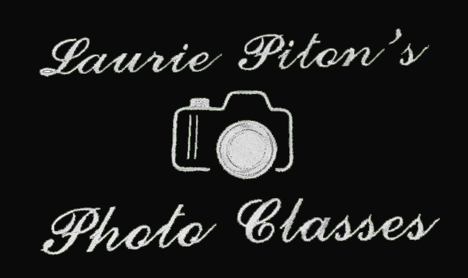Learn to Use Lightroom CC and Lightroom Classic
Do you have Lightroom and started some editing basics with it but feel a little stuck knowing you can do more with it? Join me in this class and have your questions answered as we learn Adobe Lightroom Classic and Lightroom CC. Organize your photos in Lightroom and to be able to easily find them. How to setup and use external hard drives. Make your photos look better by fixing basic issues like exposure, white balance and crop. The next step is to enhance only certain areas of the photo. Maybe part of the photo is dull in color, learn to edit just that area enhance your vision of that picture. Do this with practicing on your photos, so you get real time/ real life experience with your own photos.
We talk about sharing and exporting for online sharing. Participants need to have Adobe Lightroom CC installed before class begins on your Mac or Pc.
We talk about sharing and exporting for online sharing. Participants need to have Adobe Lightroom CC installed before class begins on your Mac or Pc.
Class offered for 3 weeks, 2 hours per week.
REGISTRATION INFORMATION:
Step 1: Complete the Registration Form
Please fill out the registration form by clicking the link below with your accurate contact and personal information. This ensures we can process your order and follow up if needed.
Step 2: Click the PayPal "Buy Now" Button
Once you’ve submitted the form, click the PayPal "Buy Now" button to complete your payment. You’ll be redirected to PayPal to securely finalize your purchase.
Note: Your registration is not complete until payment has been received.